External services
External service is a web service that Flaxo uses to host courses, validate solutions and do other important things. Most of the services should be connected to Flaxo account manually. Different external services uses different authorization mechanisms described later in the document.
To see a full list of external services click Services button in the page header. Services dropdown will appear.
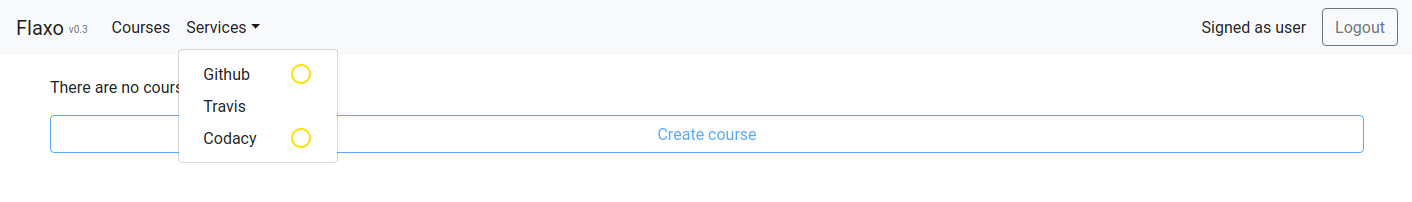
If an external service is not connected to your Flaxo account it will have a yellow circle right next to it in services dropdown. Some of the external services connections are performed automatically and therefore part of the services don't have associated yellow circles even if the user didn't connect it.
F.e. on the picture above it can be seen that GitHub and Codacy external services are not connected to the Flaxo account but Travis is connected or will be automatically connected.
GitHub
GitHub is a web-based hosting service for version control using Git. It is completely free for public use. And for the moment GitHub is the only Git service that Flaxo supports.
Connect account
To connect your GitHub account to the Flaxo account follow the instructions below.
-
Click on the GitHub in the services dropdown. GitHub settings popup will appear.
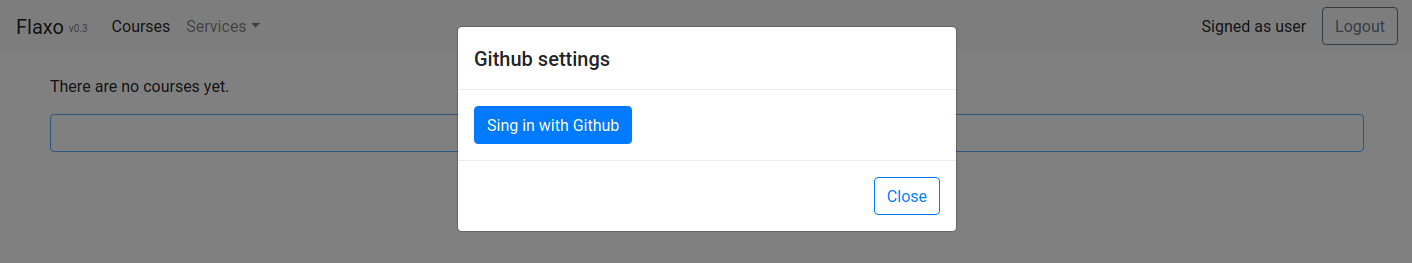
-
Click Sign in with GitHub to initiate an OAuth authorization process. You will be redirected several times and after the authorization confirmation you will be redirected back to Flaxo.
-
If you open the services dropdown again you will see that GitHub has lost its yellow circle.
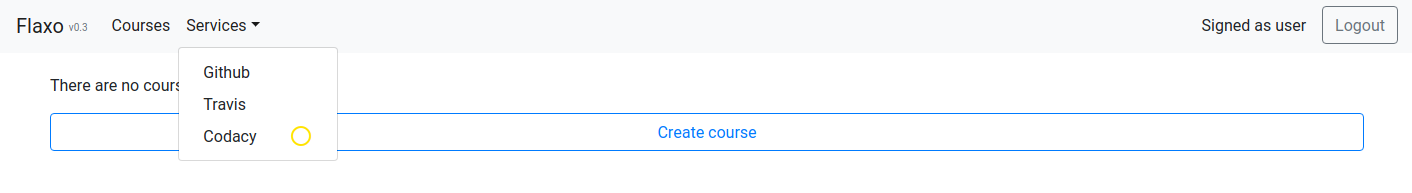
And if you click on GitHub in the services dropdown again you will see that you are already authorized with your GitHub account.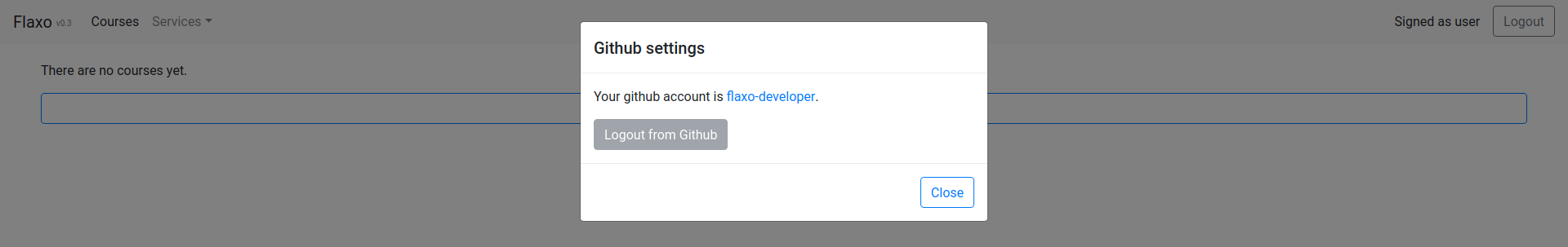
Disconnect from account
Disconnecting from GitHub account is not supported yet despite the fact that the corresponding button is present.
Codacy
Codacy is a web-based static analysis service which encapsulates a lot of static analysis tools. It performs an automated code quality analysis and produces a unified overall code quality summary.
Add or update token
You should be authorized in Codacy with your GitHub account to authorize it in Flaxo. To connect your Codacy account to the Flaxo account follow the instructions below.
-
Click on the Codacy in the services dropdown. Codacy settings popup will appear.
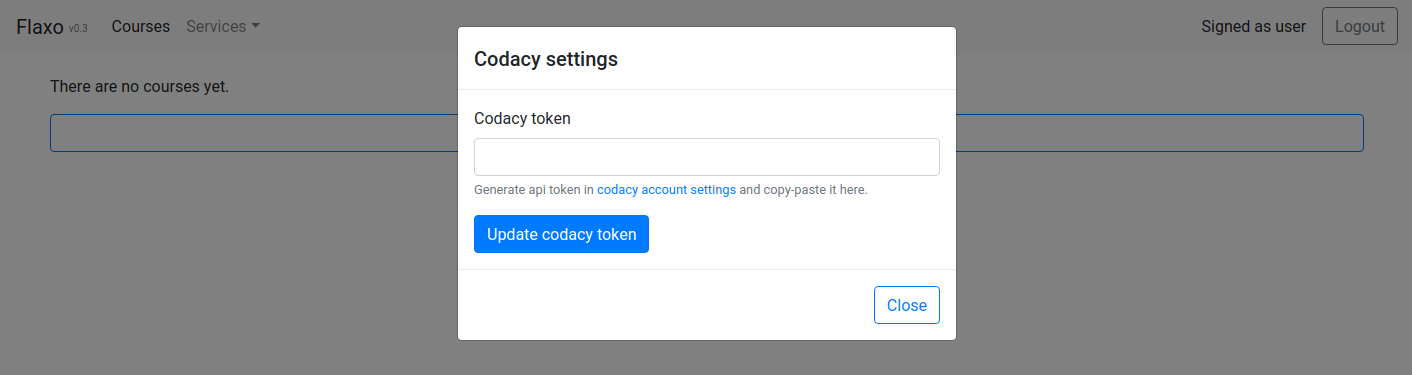
-
Click with the middle mouse button on the codacy account settings link in the Codacy settings popup to open your Codacy account settings in a new browser tab. Go to the new tab and copy the generated API token.
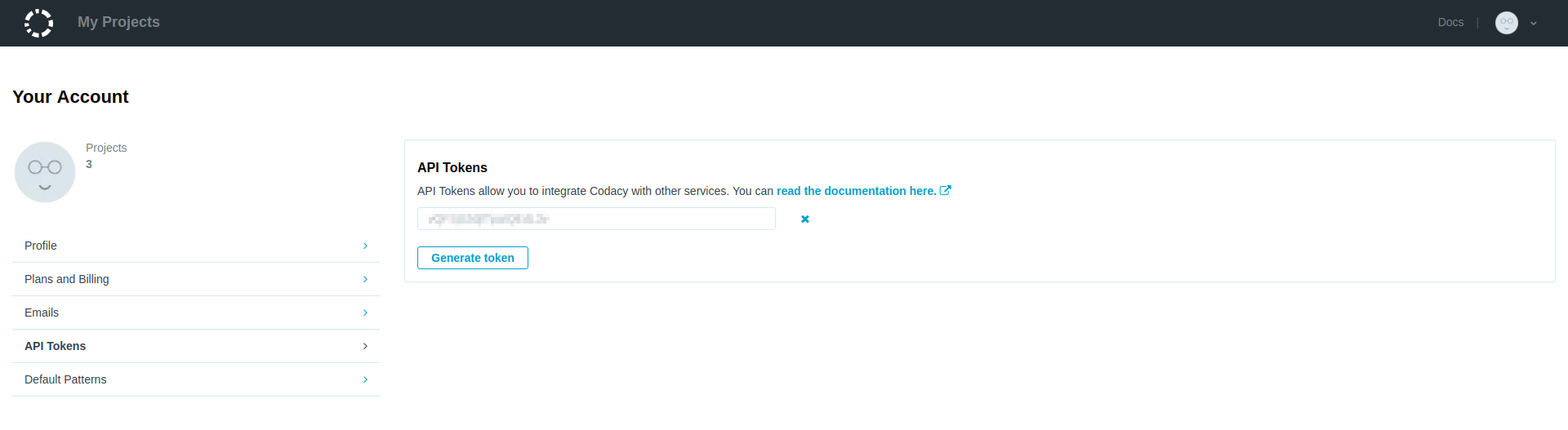
-
Turn back to the Flaxo browser tab, put copied API token in the Codacy token field and click Update codacy token. The notification declaring that API token was added to your account should appear.
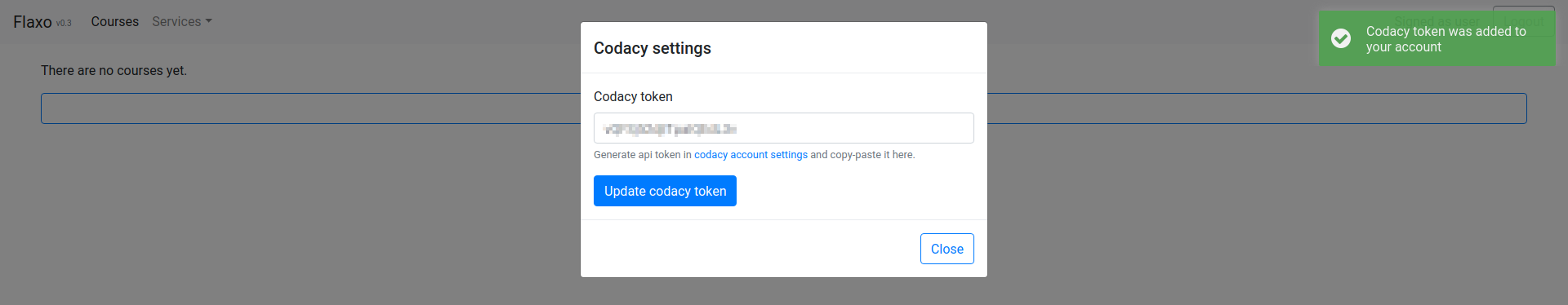
-
Now if you refresh the page and open services dropdown you'll see that Codacy has lost its yellow circle.
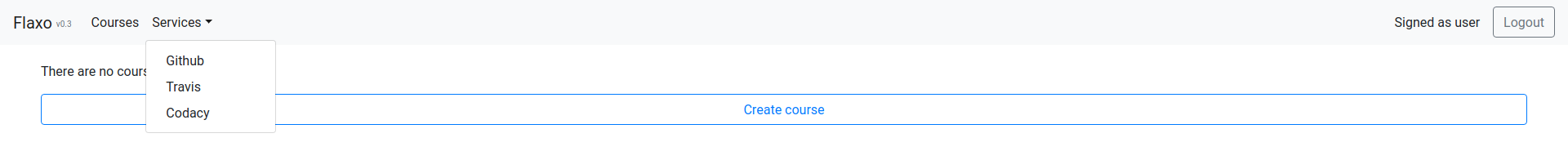
And if you click on Codacy in the services dropdown again you will see that you are already authorized with your Codacy account.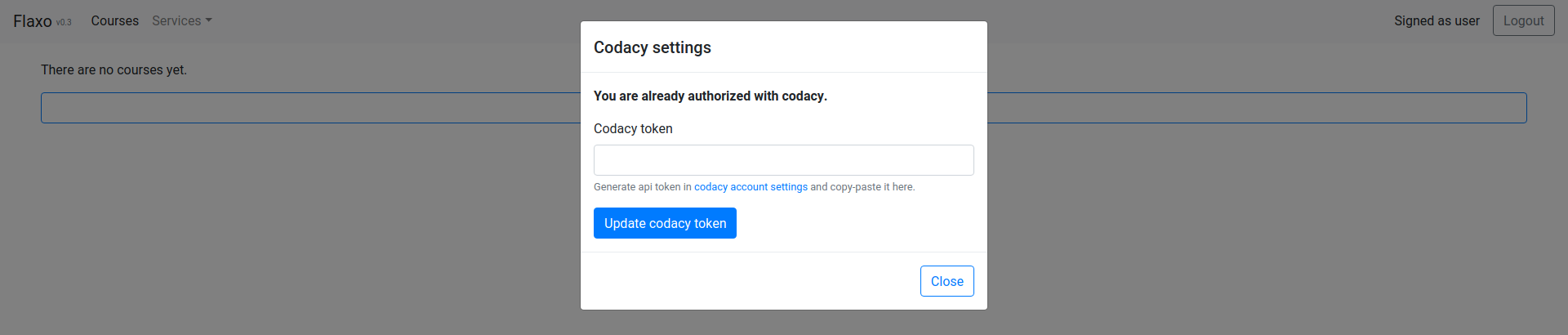
Travis
Travis is a web-based continuous integration service. It can run tests in repository branches and pull requests.
Autoconnection
You should be authorized in Travis with your GitHub account to authorize it in Flaxo. Travis account is connected to Flaxo account automatically using the connected GitHub account token. Flaxo connects Travis account when user starts its first course.
Gitplag
Gitplag is a web service for plagiarism analysis of git repositories. By default Flaxo deployment includes embedded Gitplag components and the service is used for plagiarism analysis.
Currently Gitplag uses default server GitHub authorization which requires additional access rights in case of private courses plagiarism analyses.