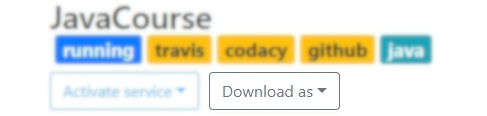Course
Educational course is one of the core Flaxo concepts. Each Flaxo course has a backing git repository where all tasks, tests and documentation are stored and there most of the magic happen.
Creation
To create a new educational course follow the instructions below.
-
Go to the courses page.
-
Click on the Create course button. Course creation popup will appear. Note that if the button is inactive then you should connect your GitHub account first.
-
In the appeared course creation popup fill the Course name, Number of tasks and Language fields. Moreother you can enable environment generation.
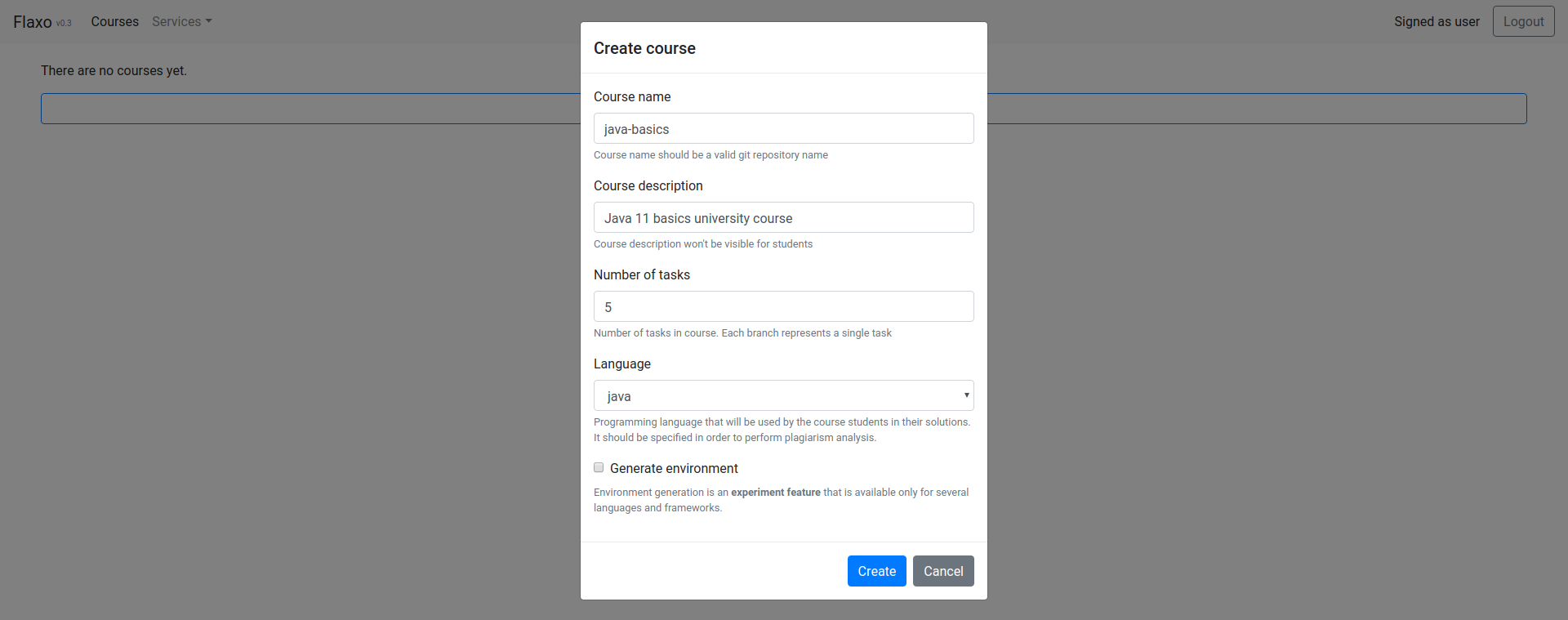
-
To create course click on Create button in the course creation popup. The popup will be closed and after several seconds the course will appear on the courses page along with the corresponding notifications.
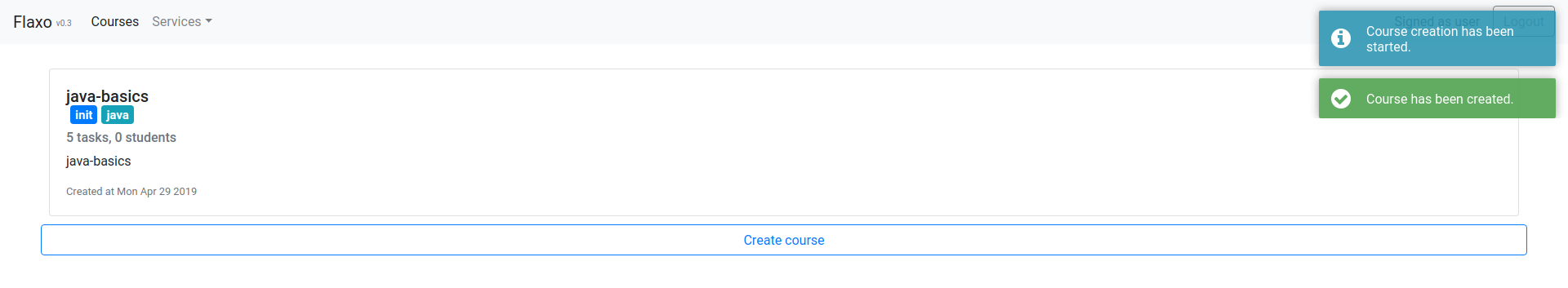
Environment generation
Experimental feature.
Flaxo is able not only to a create a course repo but to generate a whole execution environment for a predefined set of configurations. Environment generation means creating and uploading all the sources, binaries and configs required for building the repository sources and running the tests.
| Language | Testing language | Testing framework | Build tool |
|---|---|---|---|
| Java | Java / Kotlin | Junit / Spek | Gradle |
| Kotlin | Kotlin | Junit / Spek | Gradle |
| С++ | Bash | Bash IO* | Bash |
* - Simple Bash IO testing framework for C++ sources. It was written specifically for the case and will be replaced with community-driven framework. An example of using the framework is here.
To enable environment generation while creating a course click on Generate environment checkbox in a course creation popup. Fill Testing language and Testing framework to specify the environment to generate.
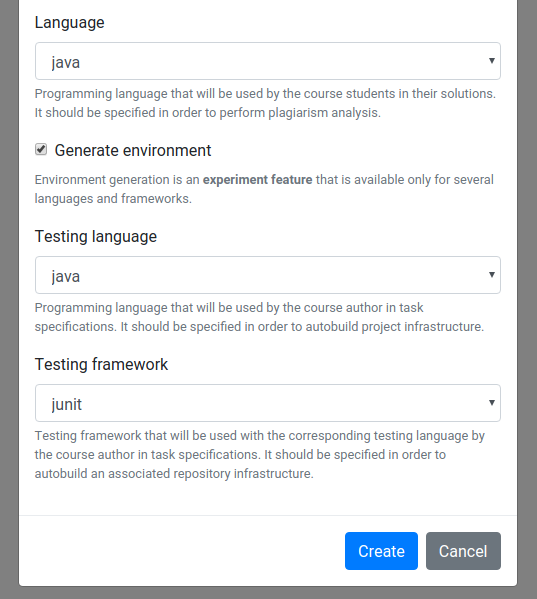
Details
Course is a dynamic entity which is hard to track. Flaxo course dashboard is intended to show the information that requires tutor's attention in the first place. To view a course details click on the course card on the courses page.
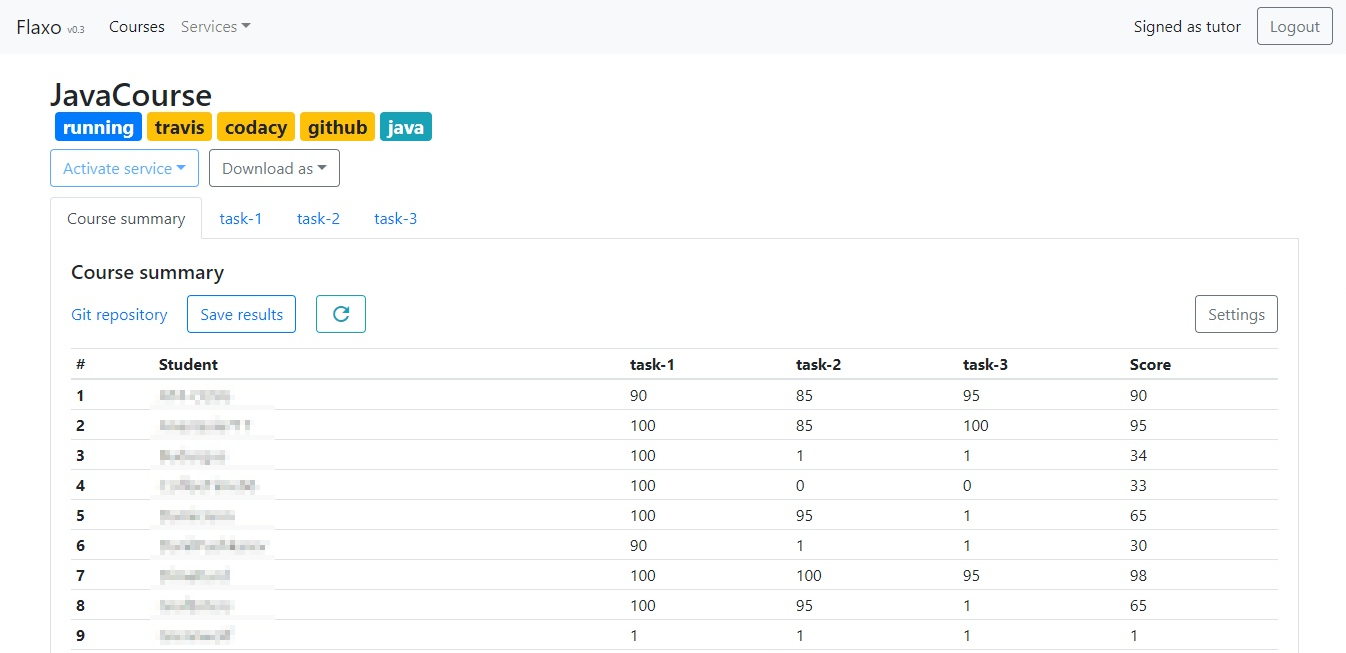
State
Course state describes what kind of interactions course is supposed to have at the moment.
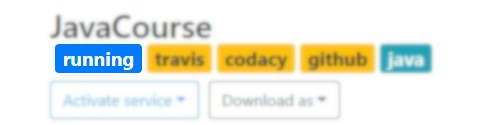
Init
Course has been just created and tutor is expected to clone the repository and create tasks.
Running
Course is ready for students to clone and solve the tasks.
Labels
Each course has an associated set of labels which can be divided to either service or technology type.
Service labels
Service labels describes which kind of services current course uses to host and validate its solutions.

Technology labels
Techonology labels describes what languages and frameworks are used in by the course tutor and students.
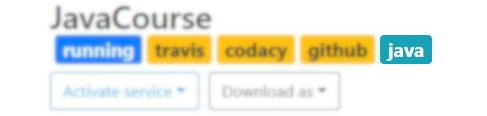
Activation
Once a course is created it can be filled with tasks. It means that the tutor configure the required infrastructure and creates tests in the corresponding git repository branches. Once it is done course has to be activated. Course activation enables all the supported external service validations: automated testing, code static analysis and etc.
To activate course click Start course button on the course page.
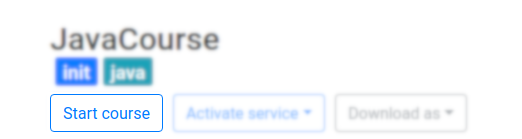
After the course has been activated additional labels will be added and the course will change its state to running.
From that point onward course can be accessed by students that will create forks, solve the tasks and create pull
requests.
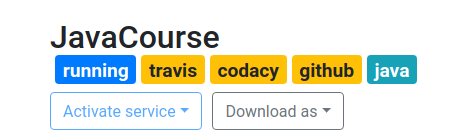
If some of the services weren't activated for any reason you can activate them manually using Activate service button.
Codacy
See the corresponding issue for the latest information.
IMPORTANT: There is a pretty harmful issue regarding Flaxo integration with Codacy. No automated code static analysis will be performed for the course pull request unless the corresponding Codacy project is not recreated. To recreate a Codacy project please delete the project and then create project with the same name manually using the Codacy wizard.
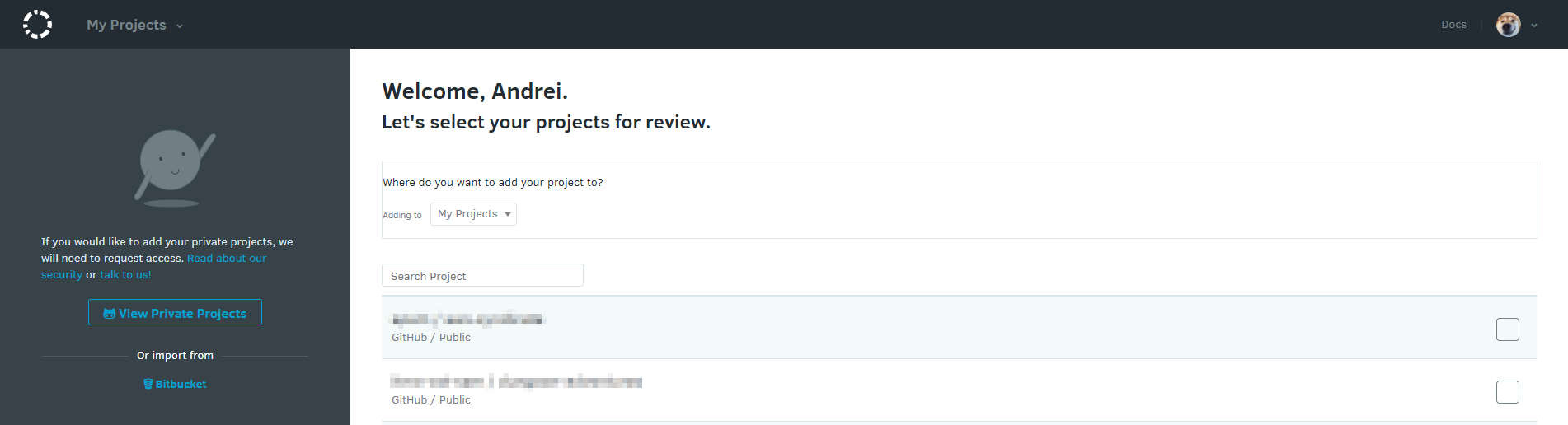
Summary
First tab in the course dashboard is course summary tab. It contains the overall statistics for each student in the course. Moreover it contains link to the corresponding git repository and course refresh button.
Repository link
Course corresponding repository can be accessed via the Git repository button.
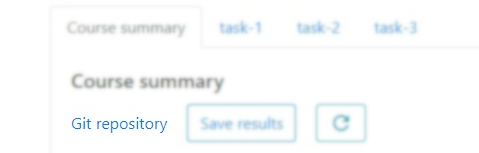
Refresh
Course integrated services validations can be refreshed using refresh button.
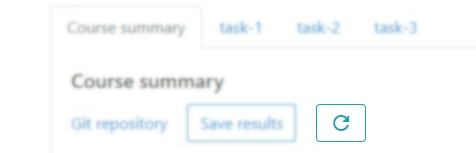
Settings
Course settings contains several configurable course properties such as language, testing language and testing framework. Currently, none of them has any effect on anything but course labels.
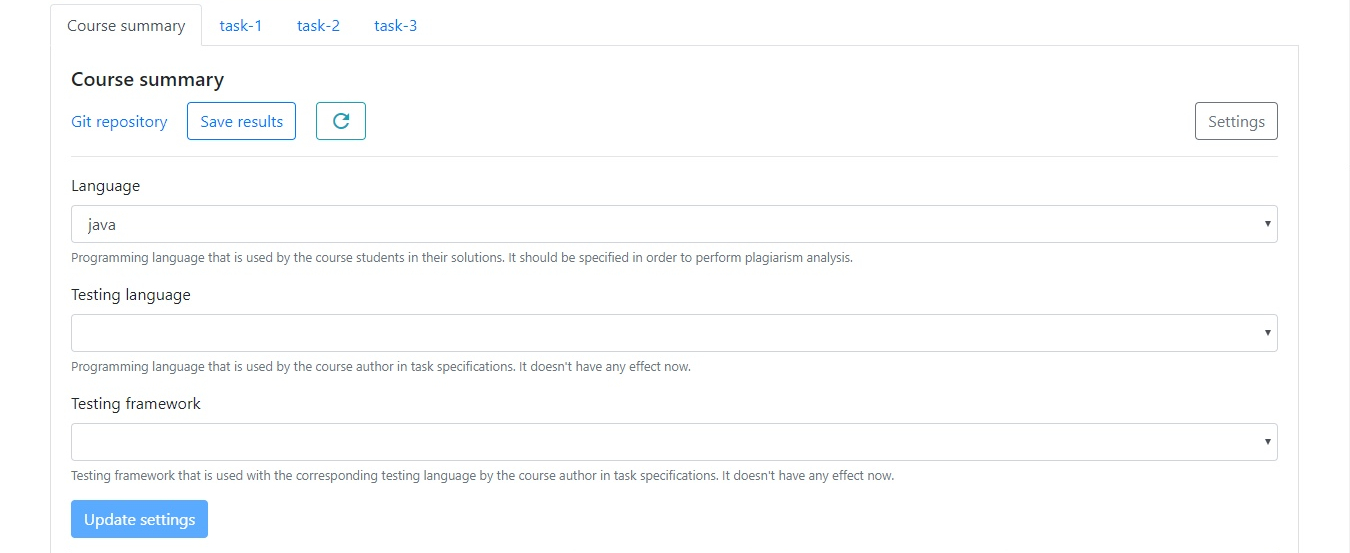
Course settings can be accessed using the corresponding button.

Statistics
The most interesting part of the course summary tab is of course progress statistics table. It contains scores that each student gained through out the course along with an average overall score.
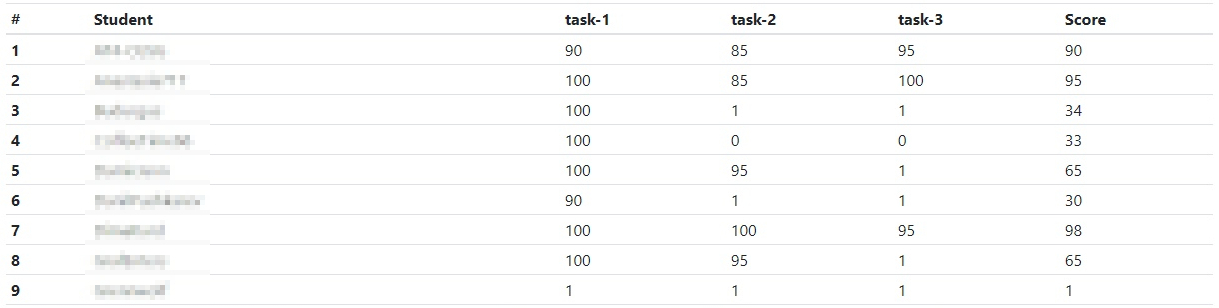
Download
Summary statistics can be downloaded in one of the supported formats using the corresponding button.